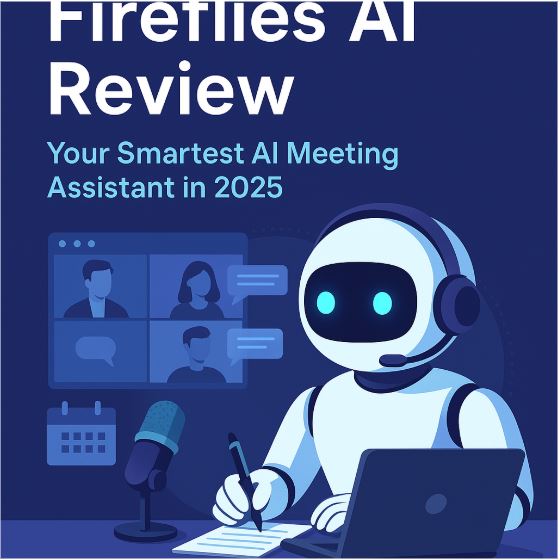
Fireflies AI Review: The Smartest Meeting Assistant You’ll Ever Use
In today’s fast-paced digital world, meetings have become an integral part of business operations. But let’s face it—taking notes during meetings, sharing them with team members, and revisiting important points later can be time-consuming and inefficient. Enter Fireflies AI, an intelligent meeting assistant that’s changing the game for teams and professionals across the globe. In this comprehensive Fireflies AI Review, we’ll explore everything you need to know—features, pricing, pros and cons, real user experiences, and whether it’s worth your investment.
🔍 What is Fireflies AI?
Fireflies AI is a powerful, AI-driven meeting assistant designed to automatically record, transcribe, analyze, and summarize meetings. Whether your team is using Zoom, Google Meet, Microsoft Teams, or other major conferencing tools, Fireflies AI integrates seamlessly to handle all your note-taking needs. It’s not just a transcription tool—it’s a full-fledged conversation intelligence platform.
This Fireflies AI Review will help you understand how this tool can optimize productivity, enhance team collaboration, and ultimately save time.
🌟 Key Features of Fireflies AI
Let’s break down the core features that make Fireflies AI one of the best tools in the productivity tech space.
1. Automatic Transcription
Fireflies AI can transcribe meetings in real-time or after the session ends. It supports multiple accents and languages, delivering highly accurate transcriptions that can be edited, highlighted, and shared.
2. Smart Search & Topic Tracking
The Smart Search function allows you to search specific keywords, topics, or speakers in your meetings. You can even filter by action items or questions discussed—a standout feature in this Fireflies AI Review.
3. Meeting Summaries
After the call, Fireflies provides an AI-generated summary highlighting the key points, action items, decisions, and insights. No need to read through the entire transcript anymore.
4. Seamless Integrations
Fireflies AI integrates with popular platforms like Zoom, Google Meet, Microsoft Teams, Webex, Slack, Salesforce, Notion, and over 50+ apps using Zapier. This makes workflow automation effortless.
5. Speaker Identification
The AI is smart enough to differentiate between speakers, making it easy to follow who said what during a conversation—an essential feature for teams and interviewers.
6. Collaboration Tools
Team members can comment on transcripts, assign tasks, tag others, and create custom snippets to share insights easily within the organization.
7. Privacy and Security
Fireflies AI is GDPR-compliant and ensures enterprise-level data security with encryption at rest and in transit. For sensitive discussions, this is a major win.
💰 Fireflies AI Pricing: Is It Worth It?
In this Fireflies AI Review, it’s important to evaluate the pricing model and whether it provides value for money.
🔹 Free Plan
-
Up to 800 minutes of storage
-
AI meeting transcription & notes
-
Limited integrations
🔹 Pro Plan – $10/user/month
-
Unlimited storage
-
Advanced search & filters
-
Meeting summaries & collaboration tools
🔹 Business Plan – $19/user/month
-
Salesforce integration
-
Team insights & analytics
-
Admin controls & priority support
🔹 Enterprise Plan – Custom pricing
-
Tailored for large teams
-
Custom security & onboarding
-
Premium support
🔥 Verdict: Fireflies AI’s free plan is generous, and the paid plans offer great value for teams that rely heavily on meetings and collaboration.
✅ Pros and Cons
Let’s now cover the pros and cons in this Fireflies AI Review.
✅ Pros:
-
Easy to set up and use
-
High transcription accuracy
-
Time-saving meeting summaries
-
Powerful integrations
-
Free forever plan available
❌ Cons:
-
Occasionally misses complex accents
-
Some features are behind a paywall
-
Real-time transcription accuracy may vary slightly
📈 Who Should Use Fireflies AI?
This Fireflies AI Review wouldn’t be complete without identifying who benefits the most:
-
Remote Teams: Collaborate seamlessly across time zones
-
Sales Professionals: Capture every detail of customer conversations
-
Product Managers: Track action items from stakeholder meetings
-
Recruiters: Record and review candidate interviews
-
Content Creators/Podcasters: Transcribe interviews and brainstorm sessions
-
Educators & Students: Record lectures and group study discussions
Whether you’re a solo entrepreneur or part of a large enterprise, Fireflies AI can save hours each week.
🔬 Fireflies AI vs Competitors
How does Fireflies stack up against other transcription and meeting tools? Let’s compare it to some popular alternatives:
| Feature | Fireflies AI | Otter.ai | Fathom | Gong.io |
|---|---|---|---|---|
| Real-time transcription | ✅ | ✅ | ✅ | ❌ |
| AI summaries | ✅ | ❌ | ✅ | ✅ |
| Integrations | 50+ | 20+ | Limited | Enterprise only |
| Free plan | ✅ | ✅ | ✅ | ❌ |
| Speaker identification | ✅ | ✅ | ✅ | ✅ |
🔥 Takeaway: Fireflies AI offers a better balance of price, features, and usability—especially for small to mid-sized teams.
🗣️ Real User Reviews
Across platforms like G2, Capterra, and Trustpilot, Fireflies AI boasts impressive ratings, typically scoring 4.7+ out of 5 stars.
Users appreciate:
-
The easy interface
-
Accurate transcripts
-
The ability to skip note-taking
-
Its value for money
This real-world feedback further strengthens our Fireflies AI Review as a go-to solution in the AI meeting assistant market.
📌 Tips for Getting the Most Out of Fireflies AI
-
Integrate with your calendar – Let Fireflies auto-join meetings without reminders.
-
Use tags and highlights – Mark key moments for easy access later.
-
Set up workflows – Use Zapier or native integrations to automate CRM updates or send transcripts to Slack.
-
Review summaries daily – Share insights with your team to boost accountability.
🧠 Final Verdict: Is Fireflies AI Worth It?
Yes, absolutely. Based on this Fireflies AI Review, it’s clear that Fireflies AI is one of the most effective tools for automating meeting notes, improving collaboration, and streamlining communication workflows.
Whether you’re trying to reduce manual note-taking, improve your productivity, or just ensure no detail slips through the cracks—Fireflies AI is an investment that pays off quickly.
With its intuitive interface, robust feature set, and excellent transcription accuracy, it stands out as one of the best meeting assistants available today.
🔄 Final Thoughts
In this in-depth Fireflies AI Review, we’ve covered everything from its standout features and pricing, to real user feedback and comparisons with competitors. With a perfect blend of AI power and user-centric design, Fireflies AI isn’t just a tool—it’s a game-changer for the way we meet and collaborate.
Ready to transform your meetings? Give Fireflies AI a try today—you might never go back to traditional note-taking again.
✅ FAQs
❓ What is Fireflies AI?
Fireflies AI is an intelligent meeting assistant that records, transcribes, and summarizes meetings across platforms like Zoom, Google Meet, and Microsoft Teams.
❓ Is Fireflies AI free to use?
Yes, Fireflies AI offers a free forever plan with limited storage and basic transcription features. Paid plans unlock advanced features and unlimited usage.
❓ How accurate is Fireflies AI transcription?
Fireflies AI delivers high transcription accuracy, especially in quiet environments and with clear speakers. Accuracy may vary slightly with accents or noise.
❓ Which platforms does Fireflies AI support?
Fireflies AI supports Zoom, Google Meet, Microsoft Teams, Webex, and integrates with apps like Slack, Notion, Salesforce, and over 50 others.
❓ Is Fireflies AI secure?
Yes. Fireflies AI is GDPR-compliant and uses enterprise-grade encryption to protect all your meeting data and recordings.
Leave a Reply