In previous post we learned about what is sitemap and how it is important.Lets learn about How To Submit Your Blog Sitemap to Google Webmaster tool.Here iam giving some step by step instructions to submit your blog to webmaster tool.Lets check……..
Instructions For Submiting your blog to Google Webmaster tool:
- Open Google Search Console site….Click here.
- On Home page click on your Site.
- In the left side bar,Click on Site Configuration,then Sitemap.
- Click on ADD/TEST in Right the Top Right.
- Enter your sitemap code.
- Click Submit sitemap.
After submiting sitemap it will show like below image.And it will take 2 or 3 days time to approve.Untill it will show status as Pending.After successful of approve Google crawl your webpages effectively and it will bring search engine traffic,helps in increasing of Page Rank.
How To Generate Sitemap:
Here iam giving some ways to generate your Blog sitemap,Follow below mentioned ways.
You will get your blog code like atom.xml?redirect=false&start-index=1&max-results=500.And copy the code and enter in topright side box.Then click submit.
Also, read
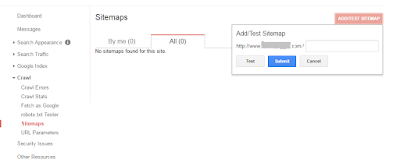



Leave a Reply