Most of the people’s ask their web developers to add a code or snippet, script to their website to track conversions and analytics of their website. Some peoples always depend on their web developers because of lack of programming knowledge and technical skills. We have to wait until the webmaster adds code. This is a time-consuming process. To overcome this problem we have a solution with Google Tag Manager(GTM). Google Tag Manager gives you full control of the tags. To understand GTM, we need little technical skills. But don’t afraid once you understand the basics and exactly what is GTM and how it works, It will be a very simple process.
What is use With GTM Google Tag Manager:
GTM tracking code allows you to measure the results of your online marketing campaigns. By using this tool you can show your digital marketing skills and efforts to your clients how campaign working exactly. Here you no need to log in your client website.
What is Tag:
We all know Tag is nothing but a code which tracks and send information regarding your site to third-party sites like Google. Tags are usually used for tracking conversion purpose.In the past, if you wanted to add tags to your site you have to add snippets to the source code of your web page manually. With google tag manager, you can add single snippet code to each page of your site. This snippet handles arrangement and execution of all your tags across the site. Here you no need to have coding language to manage snippets you can simply add and update and manage all of your tags.
How to start GTM Google Tag Manager:
To start google tag manager, Visit google tag manager page. If you have google analytics account you can directly login and set up tags.
See the below image &First you need to fill up your account name. You can use your company name also, So that can easily manage each of the sites in GTM. I recommend using one account per company and one container per site.
Once you set up your account, You will create your first container. Give your container name and also mention where you want to use the container(For Example Web, Android, Ios, AMP)
Click on the create, After choosing accurate container location. Next, agree with the terms and conditions you will get pieces of script code to put on your site.
NOte: GTM snippet must be placed on each and every page of your site.google cautions you not put to code in a hidden iframe and not to use in any other tag management system while using GTM system.
Once you have added your snippet code to your site, GTM is ready to go.
As your container grows over a time, it can get hard to track every one of your triggers. To overcome this problem GTM allows you to create folders to help you organize. With creating folders you can organize your tags in a grouping, So it will be easy and manage.
Google tag manager has a lot of advanced features.You can find more information on all gtm features at (GTm help section)
After successful changes in GTM don’t forget to publish.
Also, read

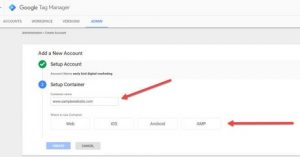
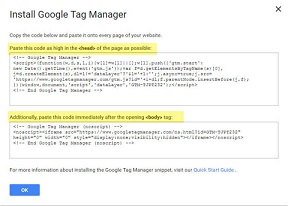
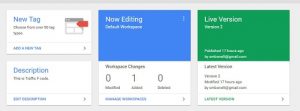
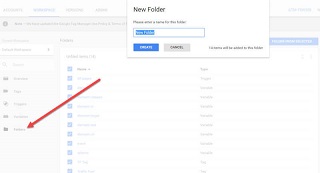
Leave a Reply