As a Word press user, you’re familiar with word press plug-ins.
There are a lot of unpopular plug-ins like Linkbuildr, Which is free of cost and not much popular and not much more downloads. But this kind of plug-ins does have a lot of potentials to become more popular in the coming days.
Recently I found this plug-in and I wondered while researching about this plug-in. Later I understood the power of this amazing tool.
In this post, I will share my knowledge of what I learned in my research.
- What LinkBuildr plug-in is
- How to Use This Plug-in
What Is LinkBuildr WordPress SEO Plug-in:

LinkBuildr is a free Email outreach WordPress plug-in that helps you to send quick emails to website owners that you have linked from your article.
As I said before LinkBuildr word press SEO plug-in is not a popular plug-in. But it has a lot of potentials.
Don’t judge the plug-in by just seeing downloads. Try once and let me know your thoughts on this plug-in in the comment section.
If your not much aware, about outbound links (adding links from your website to another useful website) to your article helps in improving search engine ranking.
An important feature of this Linkbuildr plug-in is, It will send Thank you for a message to website owners that you have linked in your article. In this way, bloggers or big brands get to know that you have linked to them and they know about your blog/ brand. This whole process will help you in
- Other bloggers or influencers get to know about you
- You have a better chance to maintain a good relationship with whom you’re linked with
- You can have a chance to ask influencers to share your article with their network
Hardly it will take 5-6 minutes to send an email, and it could easily be a part of your blog post publishing process.
How To Setup LinkBuildr plug-in:
It’s time to configure LinkBuildr plug-in, let’s follow the below steps to complete the configuration process.
Make sure you need this 3 Plug-in before start configuration
1.LinkBuildr Plugin
2.WP Mail Logging.Plugin by MailPoet
3.Hunter.io for finding the Email address of a domain
Install Both #1 and #2 plugins
Let’s configure Email Outreach template:
Head over to LiinkBuildr> Email Templates and configure the email template.
In this case, you can be as creative as you like.
I have configured a simple template. This template named “Quick thanks”.
Hey [contactname],
How is it going?
This is Rakesh from Newtechytips, and I just wanted to say quick thanks for the work you guys doing at [contactsitename]
Also, I gave you a shout out in my latest post: [posturl], and I thought you should know.
A warm thanks for making the web a better place.
Talk to you soon!
Thanks!
Rakesh
You can copy and paste the above template and customize it according to your needs.
The next step is to go to articles where you linked out to other resources.
Note: You can use this plug-in for existing articles as well as ready to publish articles.
To send your first email outreach, Choose one post that mostly linked out to other resources. Just click on edit and hit the update button for the linkbuildr plugin to find domains that you linked out to the particular post.
Then linkbuildr plugin will ask you to “Add details” and it will show up a form to enter contact details of the domain.
Now come to hunter.io plugin and signup for a free account if you don’t have earlier. If you have already an account then enter the domain name in the search field to get contact details of the domain like an email address.
Copy the email address and past it on Linkbuildr plugin settings. Also, select an email template. Repeat the same process to remaining domains in the particular post you have chosen. In case if you can’t find any contact details or you are not linked out to any other resources just ignore and move to another post and repeat the same process.
Once you are all complete the above steps, click on save.
Now, on the edit post section, you will find ” send Linkbuildr emails on publishing.”
Simply enable it and hit publish for new posts or updates for old posts.
That’s it
Now, this plugin has sent an email to all linked domains.
If you are not sure whether emails have sent or not? you can verify by just installing the “WP mail logging plugin”.
This is a free plugin and you can access the dashboard of the plugin from tools >WP mail log. clicking on the view you will find emails about what exactly was sent.
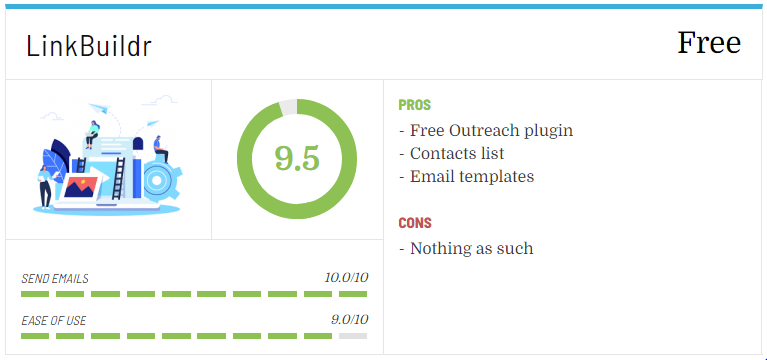
Leave a Reply